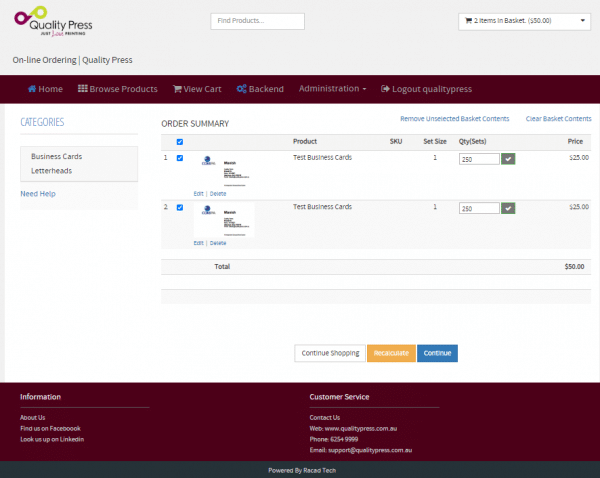Printing
From business cards to brochures, order your next print at Quality Press. Home of the fastest printers in the west.
Your trusted commercial printing company in Western Australia.
From business cards to brochures, order your next print at Quality Press. Home of the fastest printers in the west.
Expert signage printing for impactful displays. Vibrant colours, durable materials and custom designs to elevate your brand.
Premium promotional gifts, branded workwear and eco-friendly products. Promote your brand sustainably and stylishly.
We provide custom printed packaging solutions. Creative, sustainable and high-quality designs tailored to your requirements.
Quality Press are the team you can trust, being at the forefront of commercial printing in Australia for over 50 years.
Once you have checked out, you will see the “ORDER SUMMARY” page: Here you can preview your order, clear any unwanted items or if you would like to add to the order please select continue shopping. If the order is complete select “Continue”